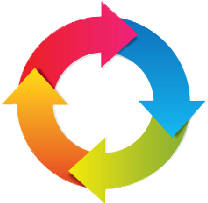00:00
00:00
LESSON 3: Using KRA Reports
Once you've administered the items, viewing KRA data is as simple as clicking on a link. And you can access the data in a number of different ways so that it will give you exactly what you want:
Once you've administered the items, viewing KRA data is as simple as clicking on a link. And you can access the data in a number of different ways so that it will give you exactly what you want:
- PDFs of individual and class data with item scores and corresponding rubrics to identify areas to explore further using diagnostic assessments
- MS Excel reports with student scores on items by domain so you can quickly identify skills to target instruction and pinpoint specific gaps where interventions can be used
- Individual Student Reports (ISRs) give you and a child's family the child's overall kindergarten readiness score; you can also view scores by domain so that you can easily see the particular areas where children are demonstrating readiness
Watch the video to learn more about how teachers use KRA reports.